So, you think you’ve been mistakenly caught by the Pinterest spam block? You’re in good company *gestures to the entire Pinterest creator base.* The Pinterest spam filter has caught SO many accounts for no particular reason, but you’re not helpless.
I’m a Pinterest manager, and getting a shadow-banned Pinterest account back has become a specialty of mine. I’ve directly recovered several client accounts, plus I’ve helped dozens of creators recover their own accounts.
But not EVERY sudden decrease in impressions is caused by the spam filter. Let me help you determine if you’ve been mistakenly flagged as spam on Pinterest, and how to contact Pinterest to get this amended. I’ve made this easy by sharing my copy-paste scripts below for contacting Pinterest support.
Let’s get out the jaws of life and pull your Pinterest account back into the light.
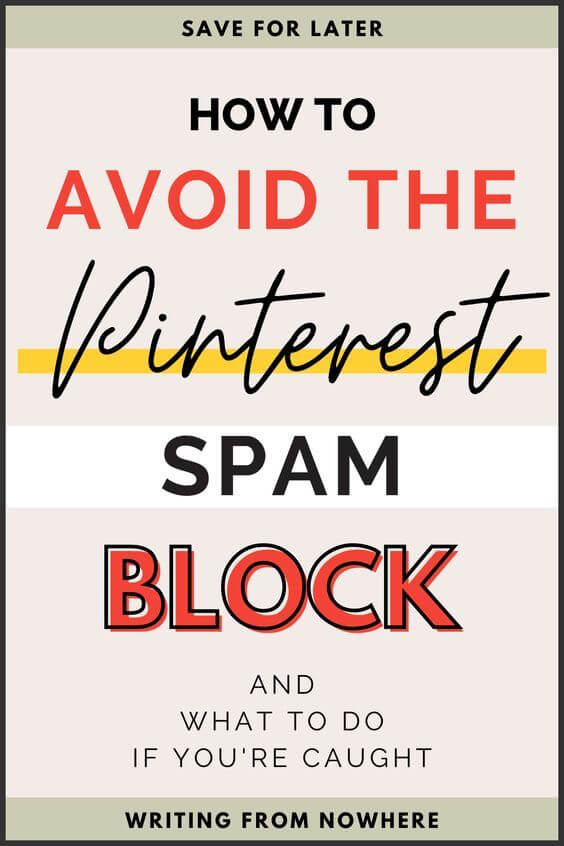
Some Pinterest Spam Block Backstory
In true 2020 style, it was sometime during 2020 that the spam filter began plaguing creators. Many of us simply woke up one morning to see our Pinterest accounts falling out of the sky, showing a significant decrease in impressions for our entire account.
Some people lost millions of viewers within a week.
The Pinterest spam block is like the Instagram shadow ban: there’s no indication of a problem on your end (no emails or warning messages), but your content stops being shown to viewers.
The real kicker is that you will still see spam on Pinterest constantly! *shakes fists at sky*
If you’re frustrated with Pinterest, you’re in good company. Take a gander at their Trustpilot reviews if you want to commiserate.
What is the Pinterest spam block?
The Pinterest spam block is a shadow ban on the content from your account. Your pins will be removed from the home feed and search results, making your content virtually invisible to users unless they’ve already saved your pin to one of their boards.
It can go by a few different names:
- Pinterest spam filter
- Pinterest spam block/blocker
- Pinterest shadow ban
The Pinterest spam filter is NOT to be mistaken for these other terms:
- Pinterest rate limit block. This is a temporary block and will go away on its own. Learn more in my Pinterest troubleshooting guide.
- Pinterest account suspension. In the event that your account is suspended, you will lose all access to it. You won’t be able to log in or publish pins.
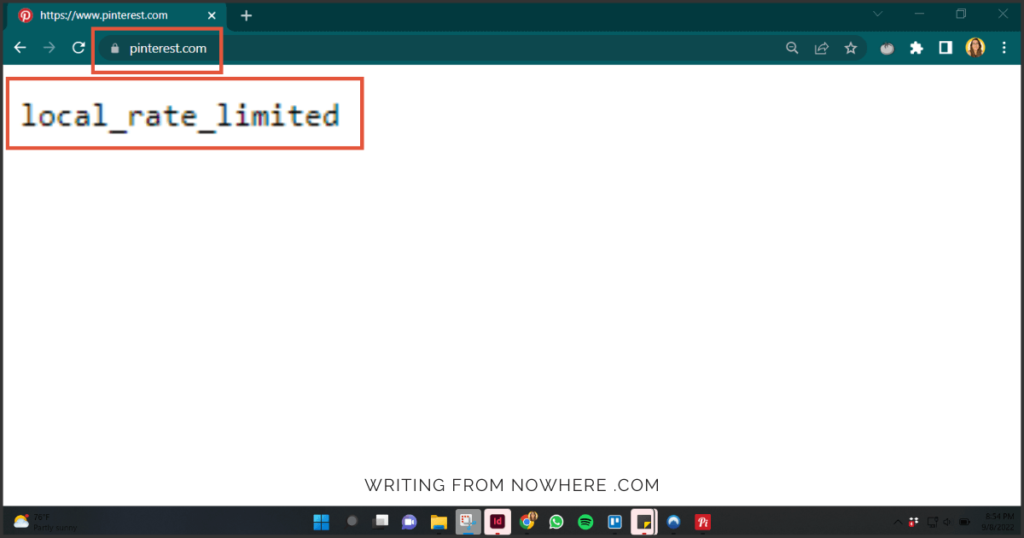
You may also like: Pinterest Account Setup Checklist
How To Tell If You’ve Been Caught In The Pinterest Spam Block
In order to get your shadow-banned Pinterest account back, you first have to 1) identify that it IS the spam filter and 2) get Pinterest to admit and remove the shadow ban from your account. Let’s start with the diagnosis stage.
Prefer to watch instead? Here’s an interview where I answer FAQs about the Pinterest spam block:
You may also like: How To Get Pinterest Followers
Step 1. Pinterest Shadow Ban Checker
Here are the telltale signs that your Pinterest account has been caught in the Pinterest spam block:
- Your website traffic flatlines. For some creators, this looks like losing hundreds or thousands of website visitors almost immediately.
- Your average monthly viewers decline. This is an instance when your number of monthly views is really important – use it as a thermometer to check the temperature of your account. A drastic drop that seems out of step with seasonal changes or viral content that could be quietening down could be the spam blocker.
- Your rankings disappear from searches. Perhaps the most devastating symptom of being marked as spam with the Pinterest spam block is losing your rankings. When my account was mistakenly flagged spam, it took a week after my impressions flatlined for my rankings to disappear, so check back in on this symptom
What does a shadow-banned Pinterest account look like? This is how my analytics looked after being marked as spam through the Pinterest spam filter:
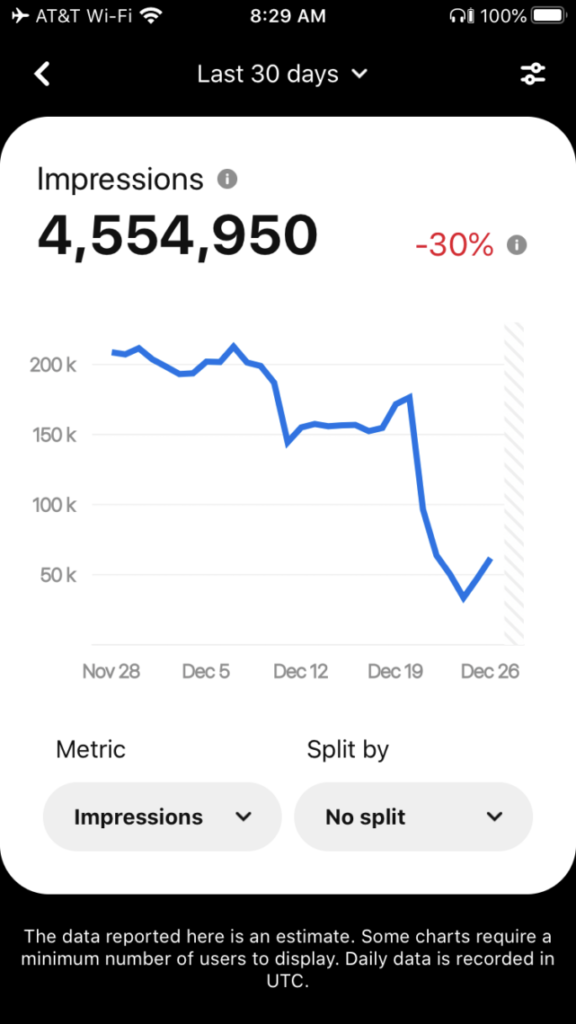
To check if you’ve been shadow-banned, search for your own brand name on Pinterest and see if any of your pins show up. If you can’t find any of your pins in search results, you’ve been shadow-banned.
You may also like: How To Get More Pinterest Exposure
When Declining Stats Are Normal
There are times when your account stats will decline and it’s not the Pinterest spam blocker. A few of those scenarios are:
- After viral content. What goes up must come down! Viral content will balance out and come down from orbit at some point, and a big drop-off is normal.
- After seasonal content has died down. Very similar to viral content is seasonal content. These are the “ebbs and flows” Pinterest sometimes talks about in their help emails. It’s natural and predictable.
- If you’re using an outdated strategy. No platform stays the same forever. If you haven’t educated yourself and stayed current on how to actually use the platform *now* then an outdated strategy would certainly wreak havoc.
For example, one of my clients reached out for a Pinterest audit after her account’s reach had slowly dwindled over the course of months. After I audited her account and Pinterest strategy, she sent me this screenshot of her Pinterest analytics:

When in doubt about the Pinterest spam block, contact Pinterest. But be warned that not even decrease in stats is due to shadow-banned Pinterest account.
And when in doubt about your strategy, get a Pinterest audit 🙂 I’ll help you with your optimization, strategy and pin design:
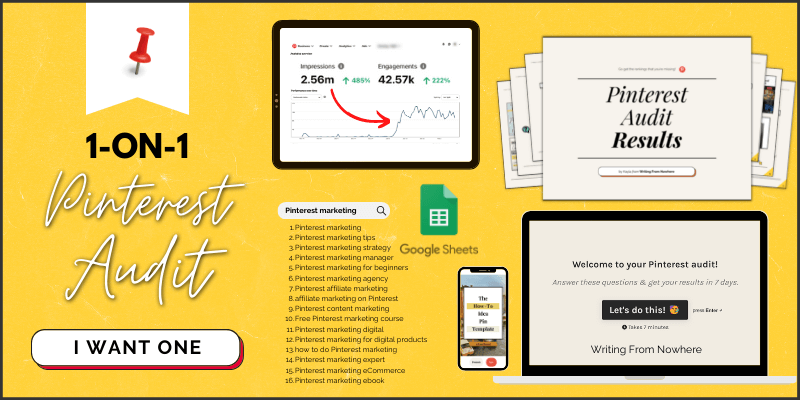
You can also try to audit your account yourself: Pinterest Self-Audit Checklist
IMPORTANT: A big drop off of impressions for a specific URL on your website isn’t the shadow ban. A shadow-banned Pinterest account will see a sudden decrease in ALL content leading back to the claimed domain.
Specific URL Disappeared From Pinterest?
Sometimes URLs (and EVERY pin leading back to them) unexplainably disappear from Pinterest and then come back. It’s happened to my account several times.
My most viral URL has been shared on Pinterest more than 1,000,000 times yet still suddenly disappeared from Pinterest for a week at the end of 2023. This is what my stats looked like for all pins leading back to that URL:

After contacting Pinterest, I was told that there was absolutely nothing they could do to help with this. Every time a specific URL from my domain has disappeared from Pinterest, it has always come on its own back within 2 weeks.
The next step after diagnosing the Pinterest spam block on your account is getting Pinterest to acknowledge it and mark your account as safe.
Recovering Your Account After Being Shadow Banned
Time to get Pinterest to confess! You may have to pester them and email them more than once. Pinterest customer support has declined in quality over the past 3 years. They also sometimes deny that the spam blocker has affected accounts, only to later admit that you were indeed shadow banned (a few tricks for handling that below).
Don’t be shy or rude, just express what you’re concerned about. I’ll give you my exact message below to make it as easy as possible.
Step 2. Get Pinterest To Confirm You’re In The Spam Block
If you think you’ve been caught in the Pinterest spam block, you should put in a help ticket right away. You can follow this link, or navigate to the help center from your Pinterest account by clicking the question mark bottom in the bottom right-hand corner of the screen:
When putting in your help ticket, let Pinterest know that you haven’t committed spammy practices and deflect their common Band-Aid responses.
You can use this text below:
Hello Pinterest team, I believe my account has been mistakenly caught in the spam block. My website visitors from Pinterest have essentially disappeared, my impressions have flatlined and my new fresh content is not being seen by viewers. This is not just “ebbs and flows” – I need a human to look at my account please and mark it as safe. Thank you so much for helping me handle this quickly.
Customize this to fit your account’s symptoms, but I do recommend keeping the “ebbs and flows” comment because this will usually be their initial reply. Also, keep it friendly! There’s no reason to be rude, and it never helps anyway.

You may also like: 30 Pinterest Marketing Ideas
What Pinterest Will Say
There’s a handful of canned responses that Pinterest commonly shoots off in response to the Pinterest spam block help tickets. Here’s what you can expect.
The “Spam Filter Is Removed” response from Pinterest:
This is the email that you need to get to verify that Pinterest has marked your account as safe:
“We apologize for the inconvenience, we’ve looked into this and have found a bug in our spam blocker that was mistakenly flagging safe content as spam. We’re working on this now to get everything back to normal – it may take several days. We’re sorry for any inconvenience. We work hard to keep spammy links off Pinterest and sometimes the system flags false positives.”
Ironically, it seems like there’s never been more spam on Pinterest, despite the spam blocker. But hey, that’s the point here!
Getting them to admit to the Pinterest spam block on your account and remove it is a success. But expect it to take weeks, not days, for your account to rebalance.
The Canned Denial Response from Pinterest:
If you get this response from Pinterest, then your spam filter problems are not over:
“Like other online organic distribution platforms, Pinterest experiences natural ebbs and flows with its content distribution, which therefore results in variations in viewership and impression volume. Oftentimes, fluctuations are results of changes in engagement rates, seasonality, format type, related interests for content, or updates that Pinterest makes to the system so we can better deliver valuable ideas to our Pinners. Just as our users’ interests evolve, we expect the distribution of creators’ content to experience natural ups and downs as well.
“We encourage all creators to continue to post inspiring, high-quality ideas to see what is resonating with their audience on Pinterest.
“Sometimes, recent changes in creators’ stats may be the result of updates we’re making to prioritize new Pins over other already-Pinned content.
“We encourage creators to publish new, original content regularly as the best way to build your audience on Pinterest itself. We encourage you to publish new content over Saving already-pinned content from yourself or others. Pinners come to Pinterest to discover new ideas and as we continue to update, we’ll prioritize new original content over Saves. This is true whether you publish content through Pinterest directly or through a third-party scheduling tool.”
This is not the response that you want.
After reading many threads in Facebook groups dedicated to Pinterest, I’ve seen that It’s not unheard of for Pinterest to deny the spam blocker at first before ultimately acknowledging it and removing the block.
Updated 2022: I’ve now seen this denial firsthand as a Pinterest manager. Don’t hesistate to keep putting in help tickets.
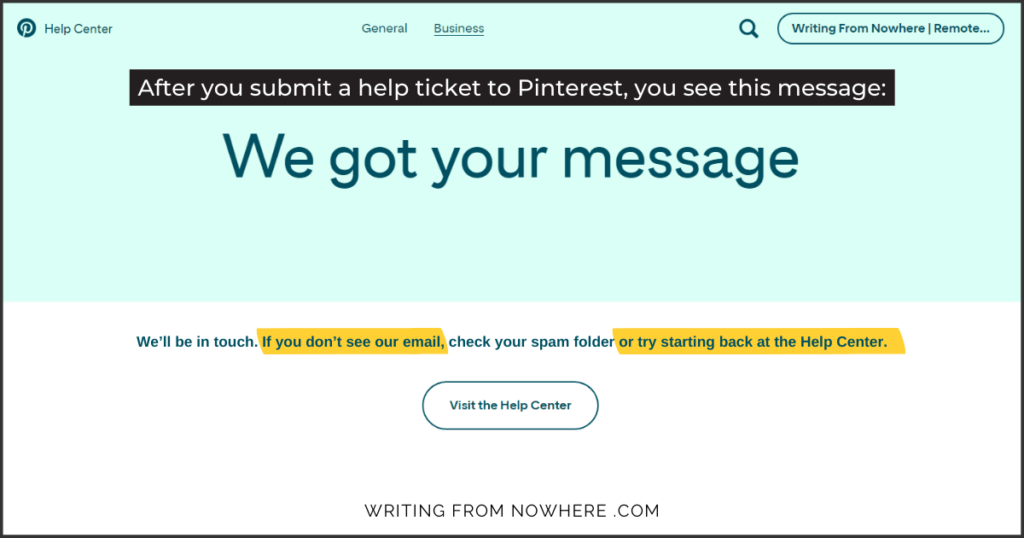
Once caught by the spam blocker, your account will not go back to normal until the Pinterest spam block is waved and your account is marked as safe.
The Spam Block Hail Mary
If your account continues to plummet, submit more help tickets. You will get a different customer support person with each ticket. Here is a hail Mary customer support ticket:
“Hello there Pinterest team, my account has plummeted and I believe it was caught in the spam blocker. These are not seasonal ebbs and flows, and I’ve never committed any spammy behavior. Can you please see if my account is caught in the spam filter? I’m planning an ads campaign but will not proceed until I know my account is marked as safe. Thank you for helping me resolve this quickly!”
I’m not normally a liar, but when it comes to being ignored by the help desk, my nose grows. Yours should too.
I wish it didn’t come to this, but sometimes it’s the only way to get a help ticket addressed. I had a client whose account was completely suspended by Pinterest’s mistake and after *months* of submitting help tickets telling them that it was an error, they only brought it back from the dead and let her back on the platform after we said we were planning an ads campaign.
In the event that your tickets are being completely ignored, put in a ticket every single day until you talk to a human.
Be nice and be persistent. It’s vital that you talk to a Pinterest representative so that they can mark your account as safe. Your account won’t recover without them removing the block.

How Long Does The Pinterest Spam Block Last?
Once the Pinterest spam blocker is lifted from your account, it takes at least 6 weeks to see your account analytics start to recover. Some of your ranking pins will never return. You’ll have to focus on generating new pins (AKA fresh content) to recover lost ground in search results.
Some articles say that it takes 24 hours to see an account rebound, but based on my experience with the Pinterest spam filter, that’s completely untrue.
To check if your search rankings have recovered from the Pinterest spam filter, search for a keyword that you used to rank for. Look for your pins in search results.

Need help with Pinterest SEO on your new pins moving forward? Use my plug-and-play pin description templates to make description writing a breeze.
Tips To Avoid The Pinterest Spam Block
While the Pinterest spam block is somewhat random, you can take steps to minimize your risk of being flagged.
Check Your Pinning Practices For Errors (Spammy Behavior)
Never commit spam. That’s a golden rule of Pinterest. That may sound straightforward, but familiarize yourself with what constitutes spam on Pinterest if you’re worried your pinning has been caught in the Pinterest spam block.
You should also any spammy behavior that can unknowingly risk your Pinterest account. Spammy behavior can take a few innocent forms:
Repinning On Pinterest
Minimize re-pinning other creators’ content (or stop altogether). There’s no reason to re-pin other creators’ content. If you do re-pin, check each and every link to make sure that it’s not spam. Re-pinning a spam link can flag you as spam, too and result in a shadow-banned Pinterest account.
That’s how my aforementioned client’s account was incorrectly suspended. *shivers*
Pinterest doesn’t say that re-pinning will mark you as spam on Pinterest, but yet they kind of do. This insight came directly from Pinterest’s customer support:
“I checked the back end and saw that there are a comparatively high number of re-pins on your Pinterest account. Please know that ultimately, we make edits to our algorithm to improve the pinner experience, which results in more quality traffic (people who are interested in your business content and will more likely convert).”
Here’s the whole email:

Your energy is best spent making new pins given this feedback. An easy Pinterest strategy is to create new pins every Monday, Wednesday and Friday.
Making Many Pins For 1 URL At Once
Don’t pin the same URL repeatedly.
If you make multiple pins for each of your blog posts, never upload them all in a row.
This spammy behavior is easily avoided: space them out with at least 7 days in between, and even more if you can.
You may also like: How To Safely Create Many Pins For 1 URL
Your Location Doesn’t Match Your Pinterest Account
This is a totally innocent mistake that can come across as spammy behavior on Pinterest: you’re pinning from a different country than where your account is set up.
This can look like suspicious activity and result in a shadow-banned Pinterest account. This is a really common problem for Pinterest managers who manage accounts from all over the world.
It’s easy to fix though: use a VPN and choose a connection that matches the account’s country.
I use and can highly recommend NordVPN:

Making Pins For Your Homepage
This spammy behavior can actually get your Pinterest account suspended.
Why? Because every single pin from your website has the homepage link in it.
It makes it look like you’re spammy Pinterest with the same link over and over again.
Rule of thumb? Never create links to your homepage.
Want feedback on your pinning strategy? Let me give you a Pinterest audit:
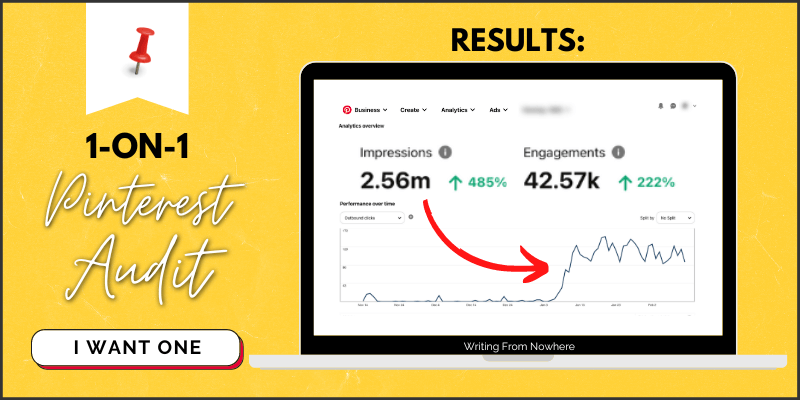
For example, did you know that you can no longer claim your Instagram account on Pinterest? Pinterest rolled this back in 2021. If you’re still resharing your IG stuff on Pinterest, you have to do it the right way or you risk getting flagged.
You may also like: Instagram To Pinterest How-To
Beef Up Your Google Referrals
In the world of online business, it’s never safe to keep all of your eggs in one basket. Don’t wait to be struck by the Pinterest spam block to focus on getting referrals from Google.
Split your time between Google and Pinterest; I have some easy ideas that will help you here. If writing well-optimized content is still intimidating or a struggle for you, consider using an SEO checklist.

Pinterest Is A Mess, But We Still Need It
Pinterest changed drastically in 2020 – Pinterest themselves even described it as the “start of a new Pinterest” at the October 2020 Pinterest Creator Festival.
On your smart feed now, you’ll see an overload of ads, video pins that you can’t intuitively click on and TikTok videos which have no click-through whatsoever.
Creators are encouraged to publish fresh content daily, which has led to many creators creating massive amounts of pin covers for their pieces (the highest number I’ve heard is 50 – 100 pin covers for a single piece of content; my word that’s not the Pinterest I want to be scrolling through).
The game keeps changing; it’s an honest disadvantage to Pinterest (and all digital platforms). As frustrated as I am with Pinterest, these annoyances do not outweigh the opportunity. Keep your Pinterest account active and healthy. Keep optimizing your content to the best of your ability and creating content that people want to read, and remember that this is a long game we’re playing.
Final Thoughts On The Pinterest Spam Block
Were you marked as spam on Pinterest? Have you had any success getting in touch with Pinterest support? Don’t stop trying to recover your account – it IS possible to recover a shadow-banned Pinterest account.
Getting caught in the Pinterest spam block is not as devastating in the long run as it feels in real-time. Follow these steps to resolve your Pinterest account and protect yourself from future damage.
Focus on creating new pins and getting that fresh content onto Pinterest. Don’t expect to see things go back to normal in 24 hours (or even 24 days) but stay true to the path of rebuilding your acocunt. You CAN recover.
If your account was caught by the Pinterest spam block, do you have any insight to add to help other creators out? I’d love to hear in the comments!
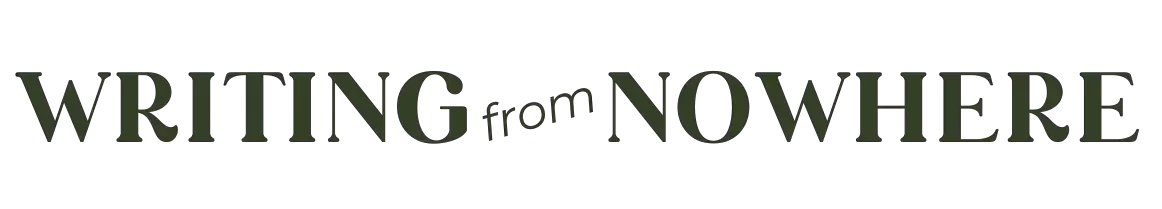
Thank you Kayla for this very helpful post! I followed your steps and i got Pinterest support reply admitting that i got caught in the spam block.
Should i reply back to their email? or it’s done and they’ll remove my account from the spam list?
It’s sad that it will take weeks to recover but it’s fine, at least it’s better that staying caught in the block
Again thank you so much and I already subscribed to the newsletter too!
I am so happy that you got your account back Asmae!!!!!! Your work is done and you do not need to reply to their email once they’ve acknowledged that the spam blocker was the problem. The only time I recommend replying is when they’re vague, like saying “we fixed your account” but not acknowledging that it was the spam block. I’m not sure why they do that sometimes. I’m so glad you joined the email list, I share SO much there that’s not on the blog ?? welcome!!
Thank you! They said it will take several days but as you said maybe weeks so my pins are still not showing in the search results and the impressions are still dropping so i hope the account will be back to normal soon. Yes very interesting emails! Thank you again
How did it turn out Asmae?? Is your account recovering?? I’m so glad this helped!!!!
Thank you SO much for this post. I was losing sleep about this, thinking I’d done something horribly wrong. Glad to know that it’s common.
I am so glad that it helped!!!! How did it go getting your account unblocked???
Hi Kayla! I just finished watching your interview with Nadalie Bardo on Youtube. Thinking this was just going to be some routine training for myself, as I am new to Pinterest and blogging, I found out that I am 99.9% sure that I’m spam blocked and I didn’t even know it! Thank you so much for your guidance. I have sent Pinterest a ticket and I hope to hear back soon. I had a question for you about what to expect with impression traffic on newer accounts because there is a piece of me that wonders if I actually am spam blocked (that.1%). I’ve converted my personal pinterest account to my business account (not sure if that was the right thing to do but I didn’t want to start from nothing – maybe that would have been better…?) – My question is, I have 284 followers (I know, big time), how many impressions should I expect to be having? I just want to be sure I’m understanding this right. An example would be, I posted a fresh pin 10 days ago and it’s only had 19 impressions. Is that on par with the amount of followers I have?
Hi Heather! I hope you hear back from Pinterest quickly!! It was a good move to convert from a personal account to a business account – there’s no reason to start from 0 followers when you already have some! Your follower count doesn’t influence your pin impressions – the keywords you’re using and descriptions you’re writing have a much bigger influence. Are you including a variety of keywords in your descriptions?
Thank you so much for the response Kayla! I thought I was. Here’s my most recent post text that I published yesterday evening. So far, 0 impressions: EASY DINNER ALERT!!! This Swiss Chicken Casserole uses one pan, and all you do is dump in all the ingredients. It’s soooo tasty! Seriously easy. best casserole recipes | chicken recipes for dinner casserole | creamy chicken casserole recipes | one pan dinner recipes
I researched these keywords in the ads section and all of them had at least 1M searches but most were 5M. What do you think?
Here’s the text from the one I referenced origionally. I published on Dec 1 and currently have 32 impressions. Is that normal?
Andes Mint Thumbprint Cookies | They look sofisticated but are SUPER easy to make…like seriously easy. Not to mention, they are freaking delicious. These are a great Christmas cookie to add to the list as they are maximum affect with minimum effort. SO GOOD! christmas cookies recipes easy | special christmas cookies | cookies holiday | diy christmas cookies | cookies christmas thumbprint | holiday thumbprint cookies
Thanks again for your help!
Same goes for this description! Step 1 is to correct your description writing, and step 2 would be to audit your account looking for 2 things: 1) missed opportunities and 2) outdated practices that are holding your account back. I’m working on a self-audit workbook, would you be interested in being beta tester and having me help you audit your Pinterest account? 🙂
Hi Heather! It’s possible that your account isn’t optimized to set your pins up for maximum success, which I can’t know without performing an audit, but looking at this description I can quickly see that you’re violating a best practice by adding keywords in an unnatural way (best casserole recipes | chicken recipes, etc.). This is called keyword stuffing, and it’s likely holding your account back as Pinterest considers this spam behavior! Make sure to write your keywords into whole, human sentences 🙂
Oh my gosh! Thank you!!! I didn’t realize that was spammy. Here I thought I was doing it all correctly. Thank you so much for your help!
Hi Kayla,
My pinterest account was deactivated for digit my age incorrectly four days ago and I already sent 5 message to pinterest on their help center. I didn’t received any answer yet and I just wanted to know if it’s possible to save my account or give up and create a new one. I’m a bit desperate because I’ve had pinterest for 3 years and I had really important boards on my account. Forgive me for my English but it isn’t my first language. Thanks for everything and I hope it is possible to solve my problem.
Hi Red! I’m so sorry to hear that you’re going through this. KEEP SENDING TICKETS! In my personal experience, I put help tickets in every-other-day for 3 months and finally the account was reactivated. Be very persistent. They don’t read all of the tickets they receive (which is a pity). I hope they reactive your account soon.
This article is so helpful! My monthly views have declined over 100K in the last month and my idea pins get such low impressions, while my static pins literally get 0-1 impressions. I don’t know what I’m doing wrong, but do suspect the spam blocker since I’ve gotten error notices that my rewardstyle links can’t be included in my pins bc they might be considered spam. I didn’t know liketoknowit links were considered spam and I know so many people who use them regularly. Any advice would be greatly appreciated.
I’m sorry to hear you’re having trouble!! Have you put in a help email asking for them to check your account for the spam blocker?? That’s step #1. If the problem IS the spam blocker, you won’t be able to recover your account until they admit it and mark you as safe.
Hi Kayla,
Is this spam block different from the block we face after pinning 50 images in less than an hour?
Thanks.
It’s the same one!
I am not running a business. I’m just a regular Pinterest user, trying to create a travel board for friends who are coming to visit my hometown. More specifically, I was attempting to save a Pin in that board, but Pinterest has somehow decided that my local transit company’s entire website is spam (https://www.stm.info/en/info/advice/visitors)?!
I’ve filled out the Contact us form, but haven’t heard back.
Got any advice for getting the obvious mixup fixed?
Oh no, what a headache! Are you able to log back into your account? If not, then you’re suspended and the steps for resolving that are here 🙂 https://writingfromnowhere.com/pinterest-account-suspended-no-reason/
This is an old post but I will comment anyway, last week around Thursday I made a business account (I already had a personal one) cause I found out you can monetize them. So I was posting my pins and getting followers and views very fast until I got the feared suspension due to spam email. Ok, I sent my ticket on Friday and got my account back by Saturday. The problem? It shows absolutely no interactions or views even when I have sent them to my Tailwind communities where I know they’ve had interactions. Could it be this spam block?
Expect your account to take about 6 weeks to regain traction! Have your impressions started picking up yet?
Hi Kayla,
Thank you so much for this article, I have followed all your steps as think we have been caught in the spam block. Could I please ask whether you would recommend adding pins direct to Pinterest with links to our website or pin directly from our site? I understood adding directly to Pinterest would be more beneficial but notice they don’t get as many impressions now and direct pins work better?
Thank you Sam
Hey Kayla! I’m just mind blown right now because my account has plummeted (I have reached out to Pinterest now as you directed in this post), but I have been pinning 30 of other people’s pins per day because one of my friends, that’s doing GREAT on Pinterest, does this. I’m shocked to hear that this might be hurting my account! A few years back my monthly Pinterest views were about 800k. This year it’s been dropping and dropping. Now it’s just 140k per month 🙁
I’m definitely booking a call soon. Is it possible to subscribe to the account management service for just 3 months to check if it helps to increase my traffic?
Let’s talk soon!
It happened exactly as you said Kayla! I’m so grateful for this helpful post because my Pinterest account got caught in the spam filter and I was able to save it by following the clear steps you laid out. It felt like my account stats fell off a cliff one day. Luckily, I had read your post beforehand so I suspected the spam filter. I copied your recommended text and submitted a ticket to Pinterest customer services. I received the “ebbs and flows” response. I submitted another ticket and received a similar response, assuring me that there was nothing wrong with my account. Finally, I tried the Pinnochio approach and stated that I was considering an ad campaign but needed my account fixed first. To this, Pinterest replied that there had been a “bug” in their spam filter that affected my account and they would fix it. After about one week, I saw my stats start to slowly climb. It’s been about three weeks and my stats are still not where they were, but they’re steadily climbing. Thank you for providing accurate information that helped me get my account fixed! I’m incredibly grateful to feel hope about Pinterest again because seeing my stats so low was super discouraging. Seriously, thank you!
So glad I could help!
Aw, this was an exceptionally good post. Taking a few minutes and actual effort to
generate a great article… but what can I say… I hesitate a lot
and don’t manage to get anything done.
I thought I was spam blocked until I realized my own views counted in the stats. I was pretty mad when I found out that me looking, deleting and rearranging my own pins was the reason my stats were high. They dropped to 1/100th when I stopped using Pinterest and posted from Tailwind without checking.
I’m actually not sure if your own views count on the pins, but if your account is healthy and your content is quality then you really should be seeing more impressions than that. Do you want to drop your account so I can take a look?
Hey, does anyone know how to get off Pinterest’s “comments block” ? I keep getting a message saying “sorry, you’ve hit a comments block we have in place to combat spam. Please try again later.” I really want to comment on one pin, but I don’t even understand how I got on that list, I definitely have not been commenting a lot lately! Any ideas? THANKS!
Hi there, I have a question related to this topic: Pinterest Spam Blocked.
Should I try to get unblocked from Spam Blocked following the strategy email the Pinterest help center or move on and create a new Pinterest account and use my current website?
I’ve submitted tickets every day, but the agents keep insisting there is no block on my account. It’s pretty obvious there is since I went from an average of 80K to nothing. And zero traffic to my website. Should I keep submitting tickets even if the human agents deny I’m in the spam block?
Thanks!
It happened to me too. Went from 35,000 daily impressions to 100. They keep saying that it’s “natural ebbs and flows”. I’ve sent the ads campaign message. Lets see how it goes!
So I got caught in the spam filter, and 4 times now they have denied that I am even caught in it, someone suggested I actually do run ads on my account to get out of the spam block, would you suggest this? Also, I noticed you said you only got out of the spam block after 3 months of sending tickets! Were they just denying the spam block that entire time or were you not getting any response?
Hey Tahila! Yes, they were denying the spam blocker for 3 months. I don’t know why (sigh) – it’s so frustrating. Have you tried using the help message that says you WANT to run ads, but need to verify you’re not caught as spam? And are you sure you’re flagged as spam? Can you find ANY of your pins showing up in search results? If so, then you’re not flagged as spam and the issue is something else.